



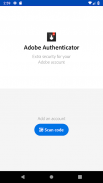


Adobe Authenticator
Adobe
توضیحات Adobe Authenticator
Adobe Authenticator enhances the security of your Adobe account by enabling 2 Factor Authentication through push notifications and verification codes.
Why? Because if someone wants access to you account, then finding out the password won’t be enough. As its name says, 2 Factor Authentication adds an extra layer of security by requiring you not only to enter your password but also to respond to a push notification sent on your phone or, alternatively, type in the verification code generated by the app. Moreover, it is compatible with your Android Wear, so you won’t even have to open your phone. Secure in just one tap!
Features:
- easy sign up by scanning a qr code or opening an otpauth:// uri
- easy sign in by responding to push notification
- verification codes generation without data connection
- manage multiple 2 factor authentication accounts on a single device
- support for Android Wear
In order to enable 2 Factor Authentication and set up your Adobe Authenticator go to https://accounts.adobe.com.
Adobe Authenticator امنیت خود را در حساب Adobe خود افزایش می دهد با فعال کردن 2 تأیید اعتبار فاکتور از طریق اطلاعیه های فشار و کدهای تأیید.
چرا؟ از آنجا که اگر کسی می خواهد به حساب شما دسترسی پیدا کند، پس از شناسایی رمز عبور کافی نخواهد بود. همانطور که می دانیم نام 2 فاکتور تأیید هویت یک لایه اضافی امنیتی را به وجود می آورد که نیازی به وارد کردن گذرواژه خود نیست بلکه به پاسخ دادن به یک اعلان فشار که از طریق تلفن شما ارسال می شود و یا کد تأیید ایجاد شده توسط برنامه تایپ کنید. علاوه بر این، آن را با Android Wear سازگار می کند، بنابراین شما حتی نباید گوشی خود را باز کنید. تنها با یک ضربه ضربه بزنید!
امکانات:
- ثبت نام آسان با اسکن یک کد qr یا باز کردن Otpauth: // uri
- با ثبت پاسخ آسان با اطلاع رسانی فشار وارد شوید
- نسل کدهای تأیید بدون اتصال داده
- مدیریت چندین حساب تأیید اعتبار فاکتور در یک دستگاه واحد
- پشتیبانی از Android Wear
برای فعال کردن 2 Authentication Factor و راهاندازی Adobe Authenticator خود به https://accounts.adobe.com بروید.




























